Never Miss a Post
Never Miss a Post
Never Miss a Post
Sign up for the newsletter to be the first to know when new tutorials and other development updates are available.
Sign Up Now


Popular Tutorials
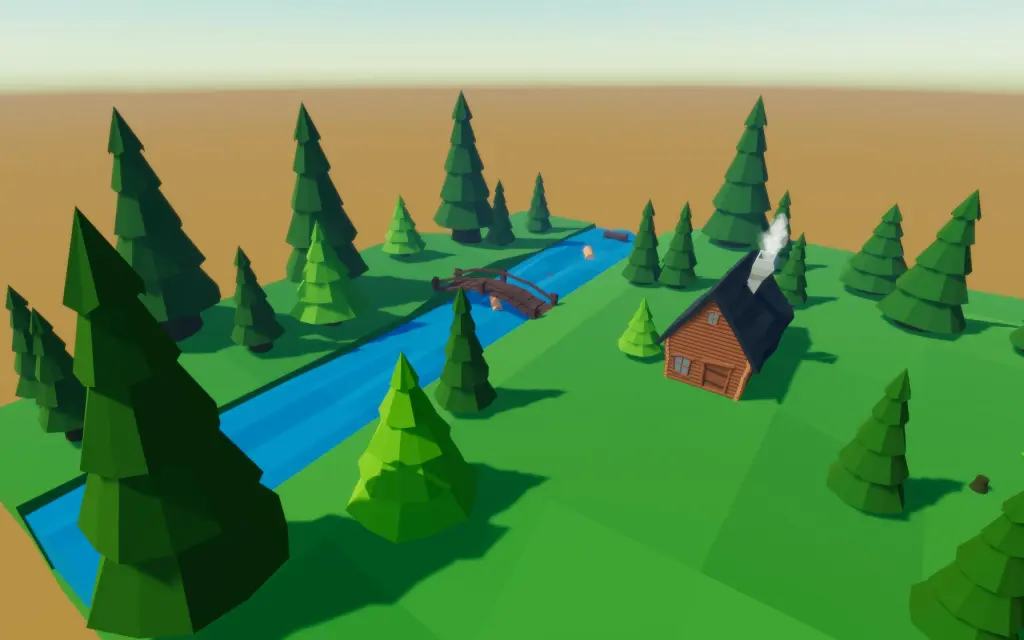
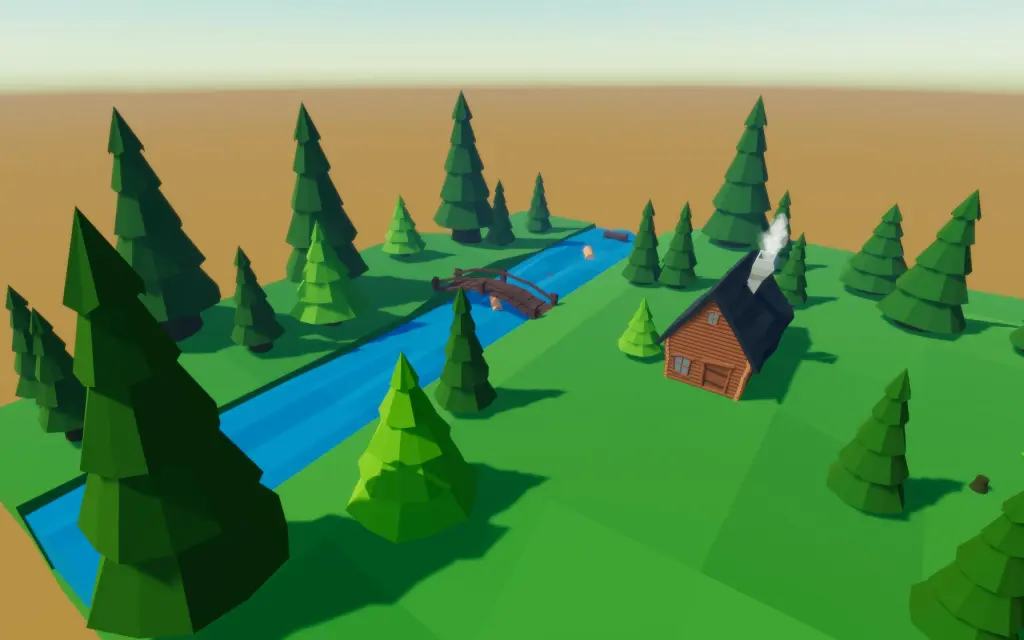
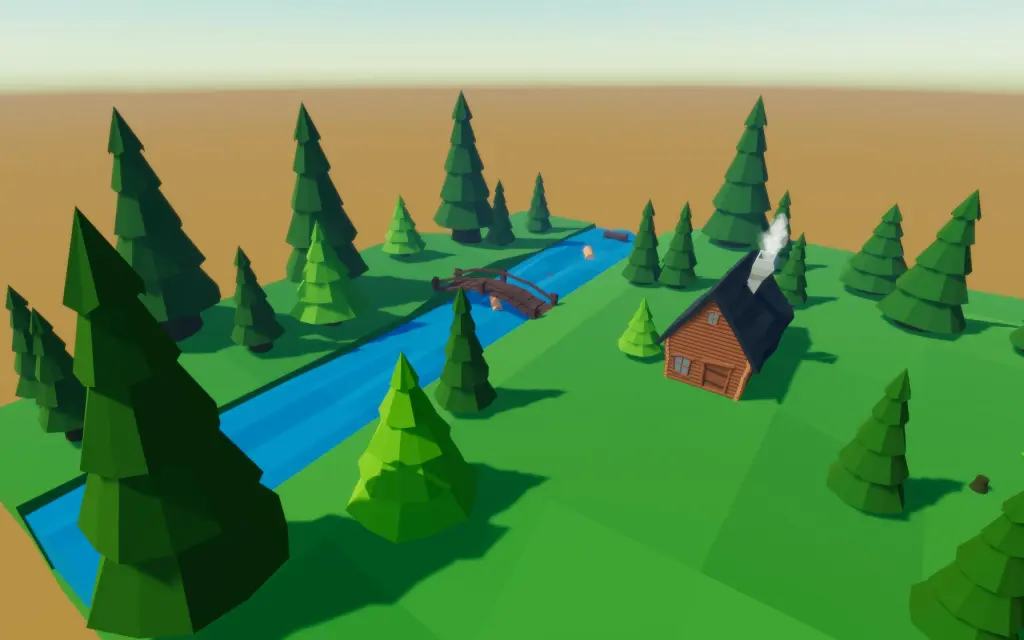
May 17, 2021
Load, unload and change assets at runtime with Addressables
Learn about Unity’s Addressable system by dynamically instantiating a prefab at run time. You will also learn how to load a resource into memory and change an instantiated game object’s texture before you unload it.
Read More



Feb 2, 2021
Create a runtime inventory UI with UI Toolkit
Learn the basics of Unity’s new UI system, called UI Toolkit, by creating an in-game inventory system where your player can drag and drop items to move them around.
Read More
All Tutorials
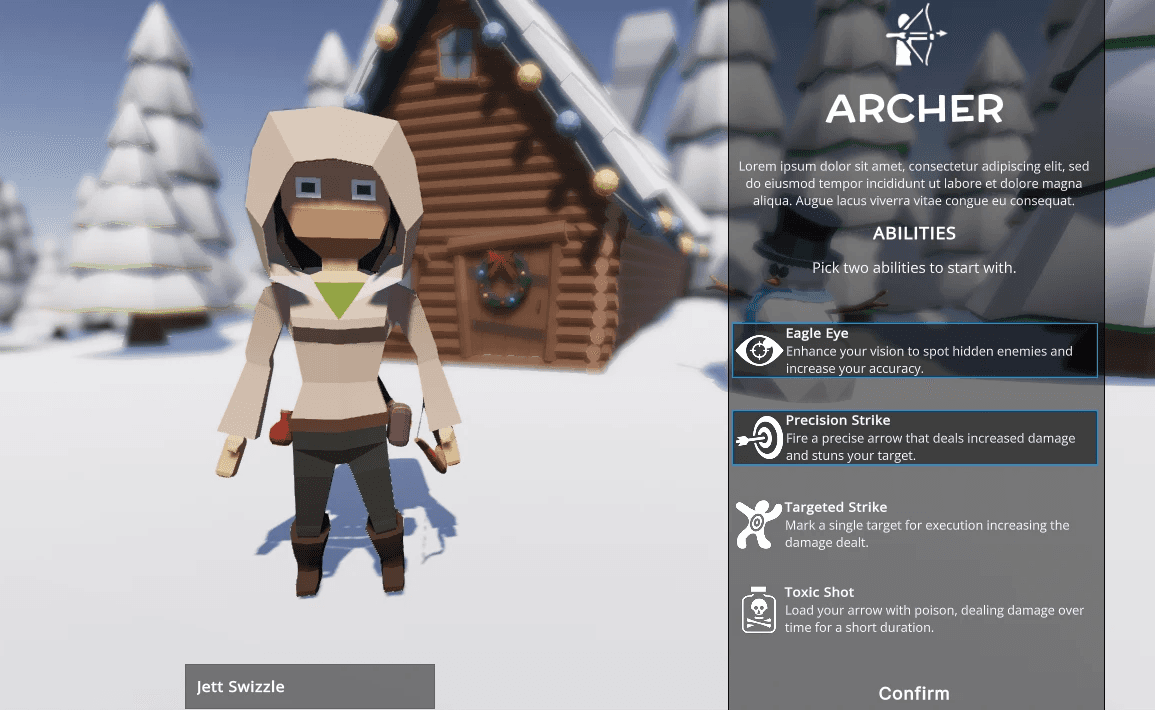
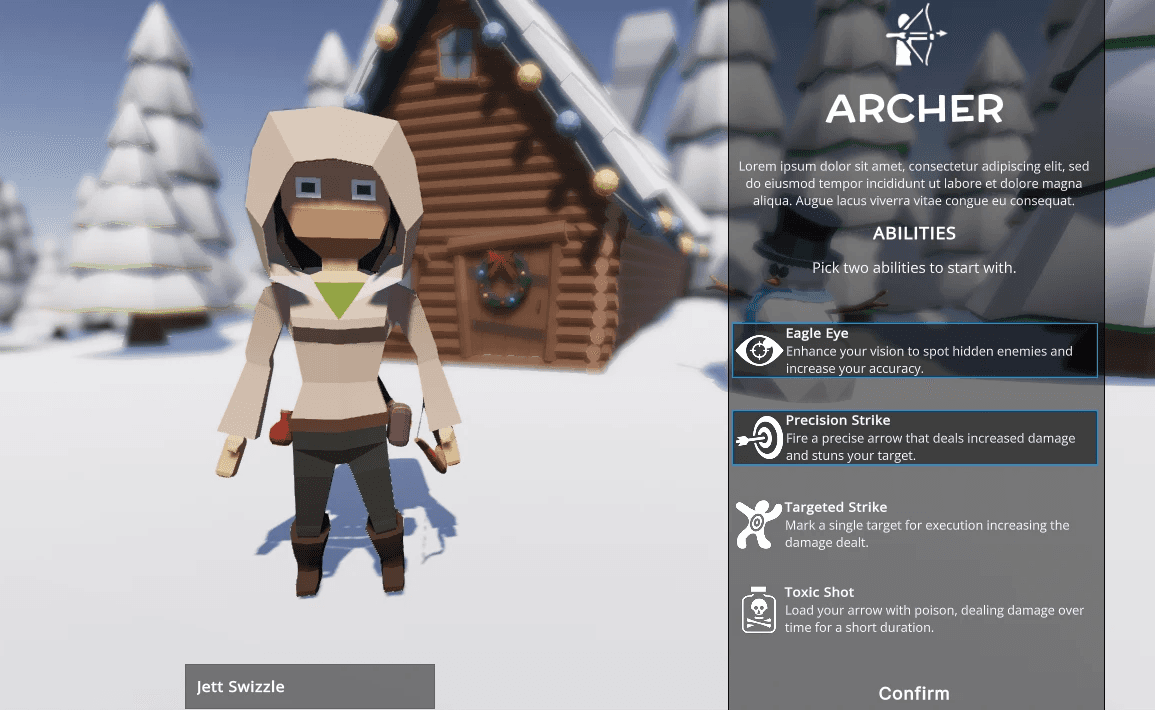
Feb 23, 2023
Improve retention by storing player data in the cloud
Read, write, and validate player data using the free tier of Unity Gaming Service’s Cloud Code and Cloud Save products.
Read More
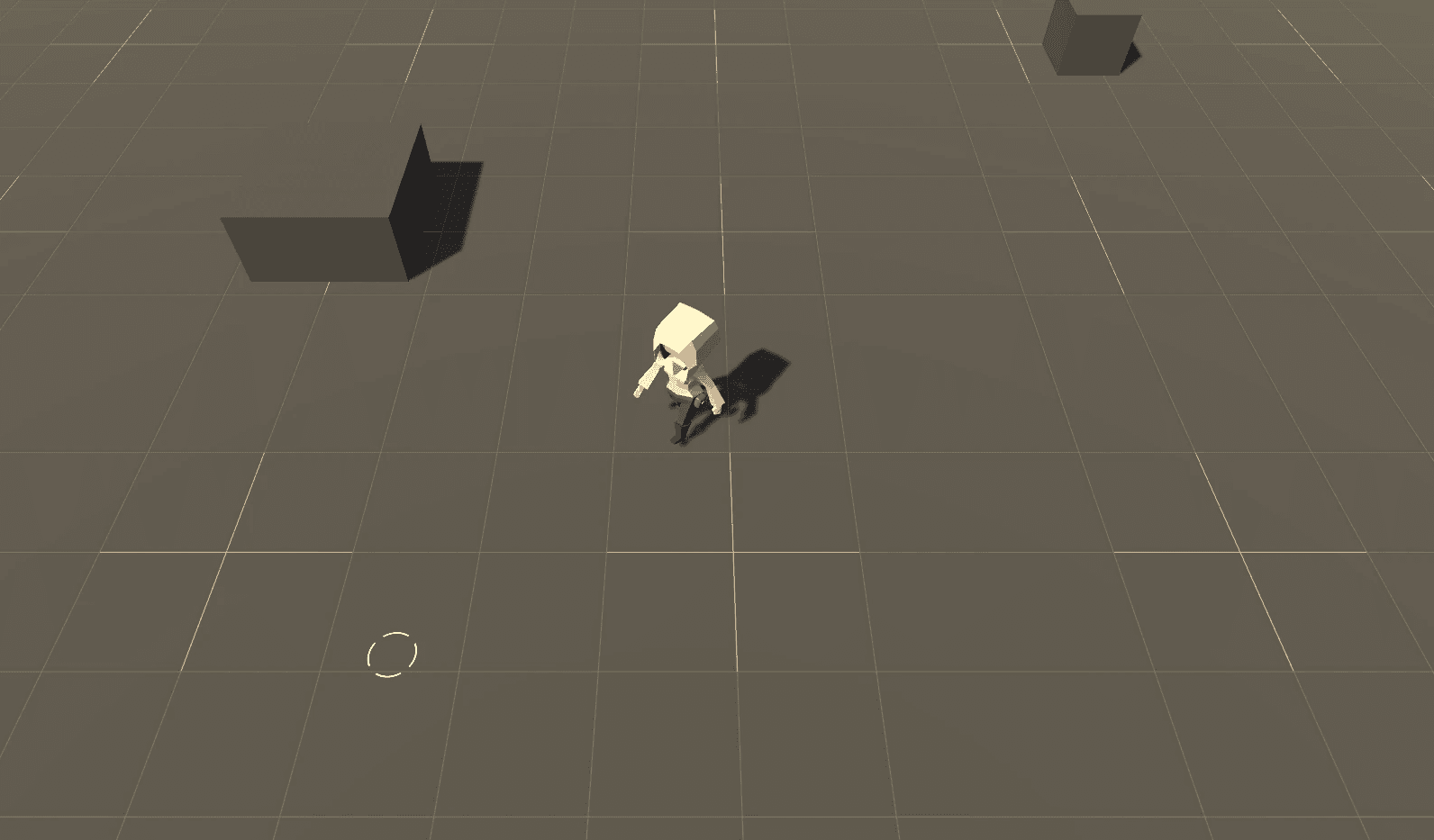
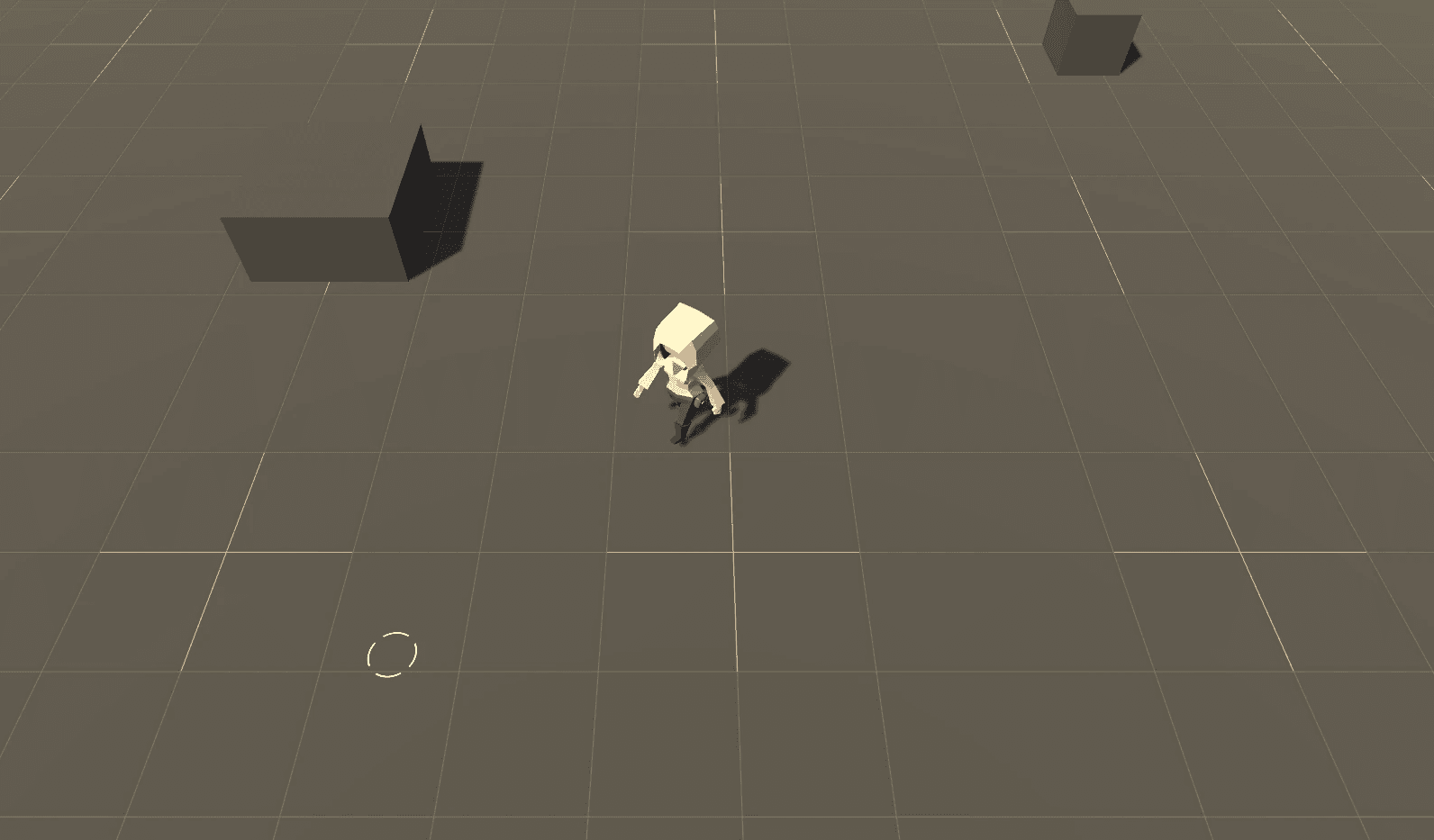
Jun 24, 2022
Point to click movement with the new Input System & Cinemachine
Use the new input system to move a single character around the scene, having them dodge obstacles and alternate between walking and running.
Read More


Apr 17, 2022
Use style transitions to animate a menu with UI Toolkit
Learn how to use style transitions to animate your UI Toolkit user interface in Unity.
Read More
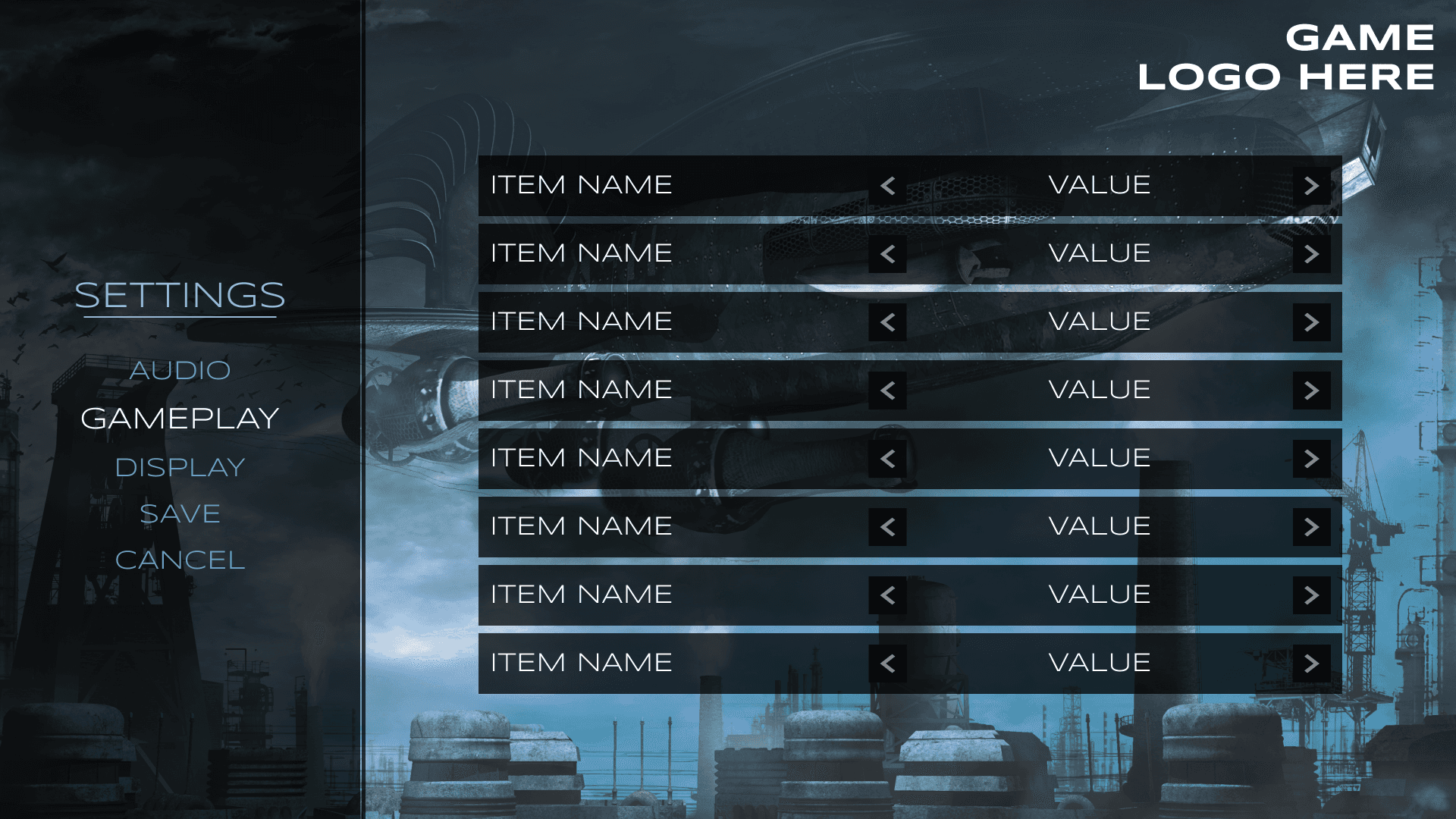
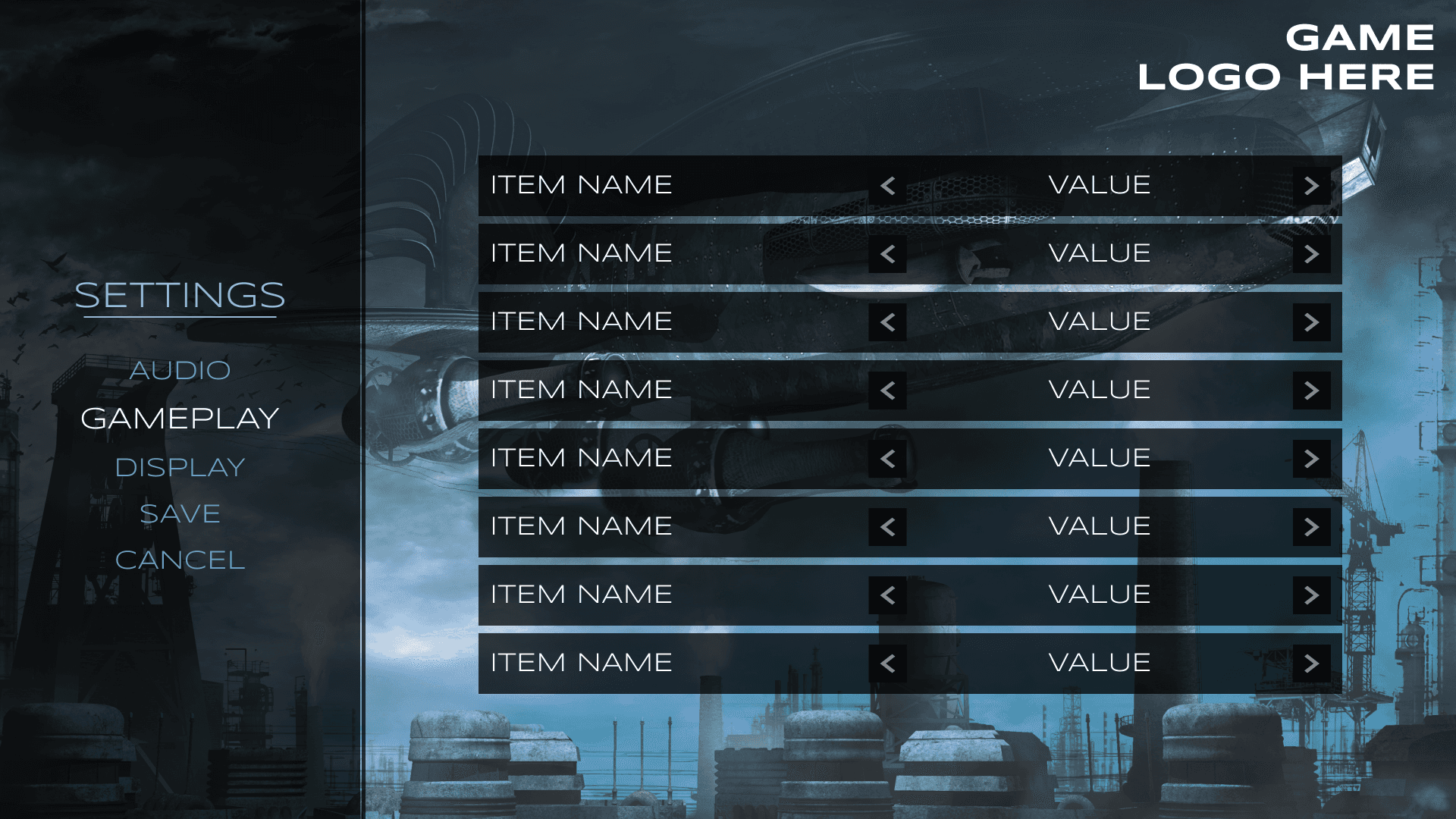
Feb 20, 2022
Design an interactive game UI with Figma
Learn the fundamentals of Figma while creating two screens. By the end you will have enough knowledge to quickly prototype your own designs!
Read More
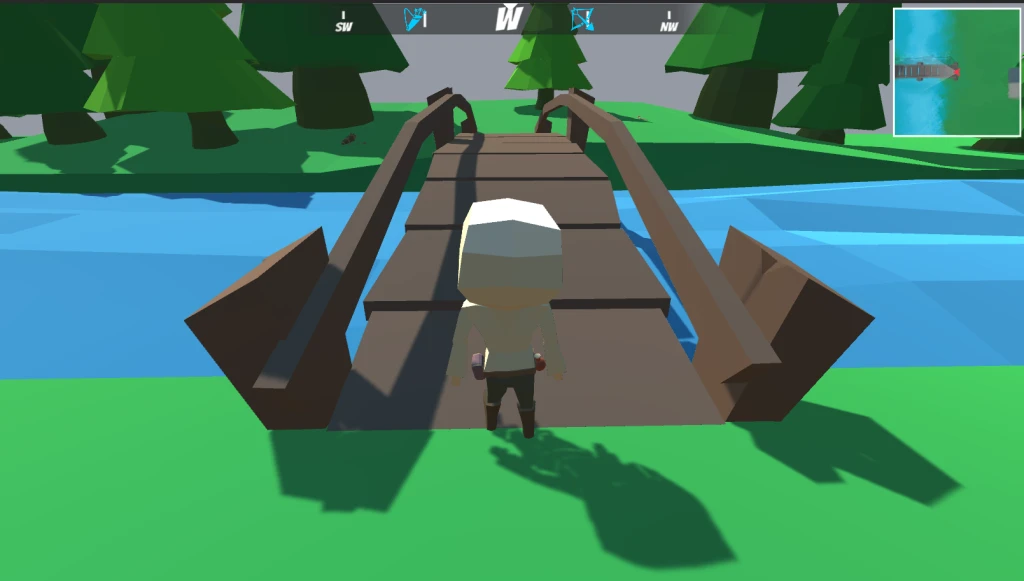
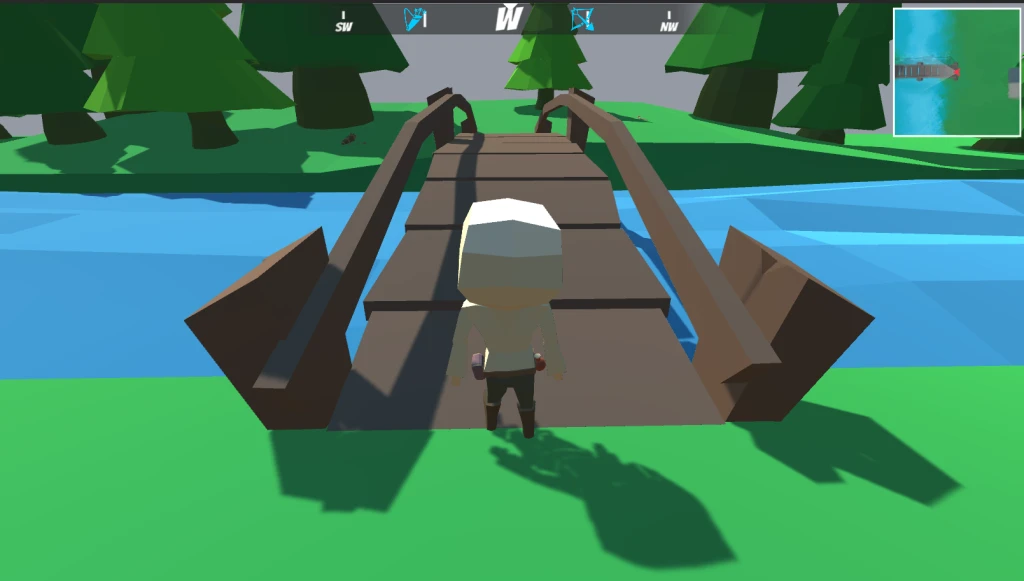
Nov 28, 2021
Create a map system with UI Toolkit
Learn advanced UI Toolkit techniques such as complex selectors, animations, and more, while creating a map system for your game.
Read More


Nov 12, 2021
Create a compass and objectives with uGUI
Keep players engaged with a compass that features key objectives around the world for them to complete.
Read More
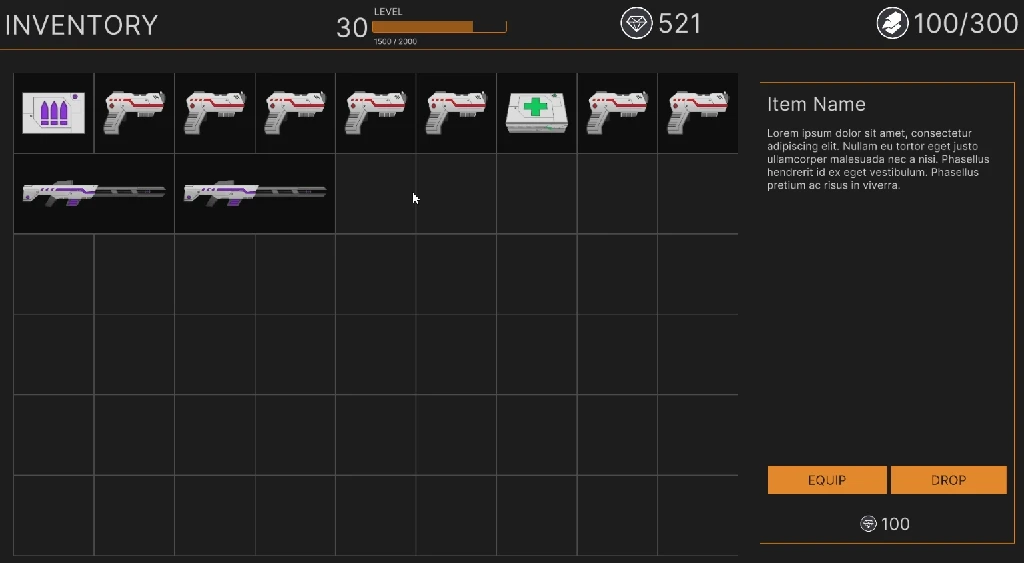
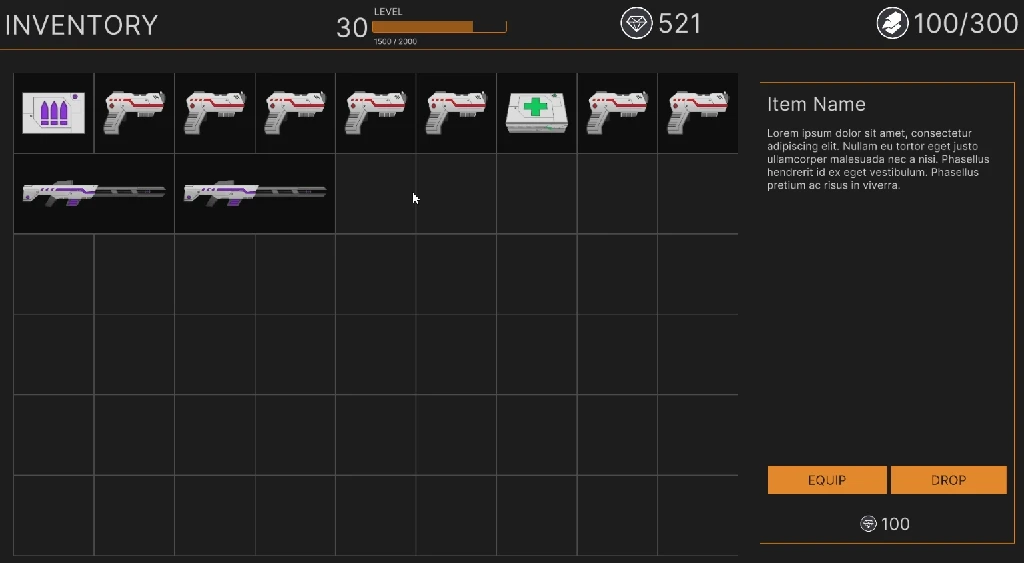
Sep 19, 2021
Code the grid based inventory system
Learn the basics of interacting with UI Toolkit from C#, including creating elements, registering mouse events, and more.
Read More


Sep 2, 2021
Design a grid style inventory window with UI Toolkit
Learn how to design a grid style inventory where the player can sort items by size.
Read More
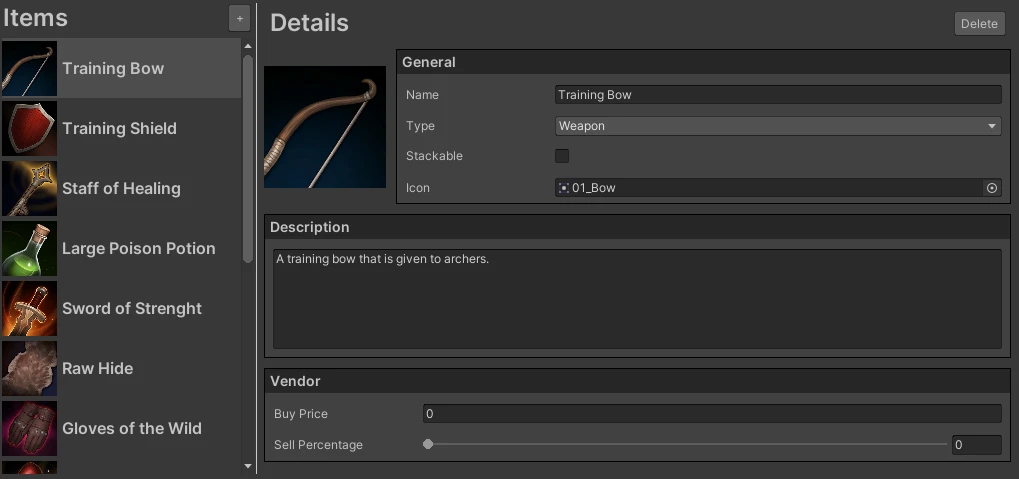
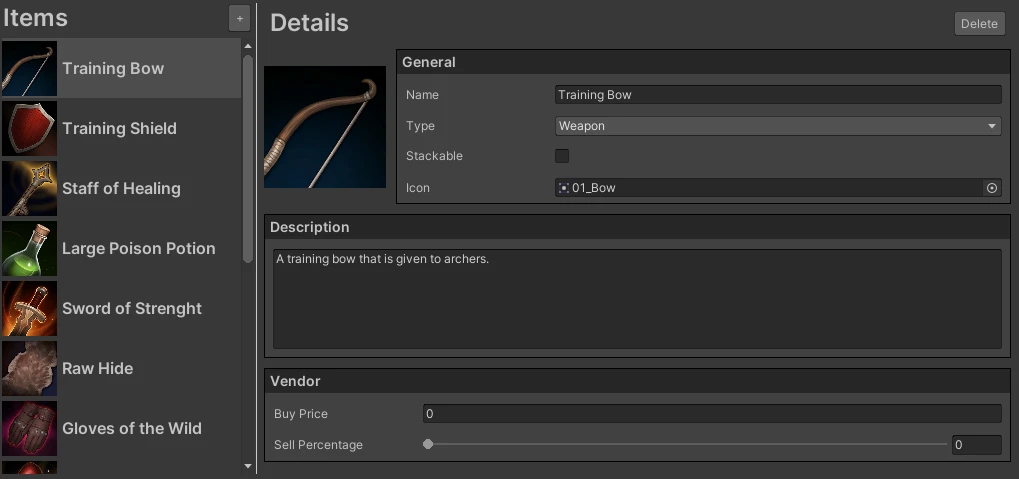
Jul 26, 2021
Create an item management editor window with UI Toolkit
Learn the fundamentals of ListView, ObjectPicker, and scriptable objects by creating an editor tool with UI Toolkit. Read More
Read More
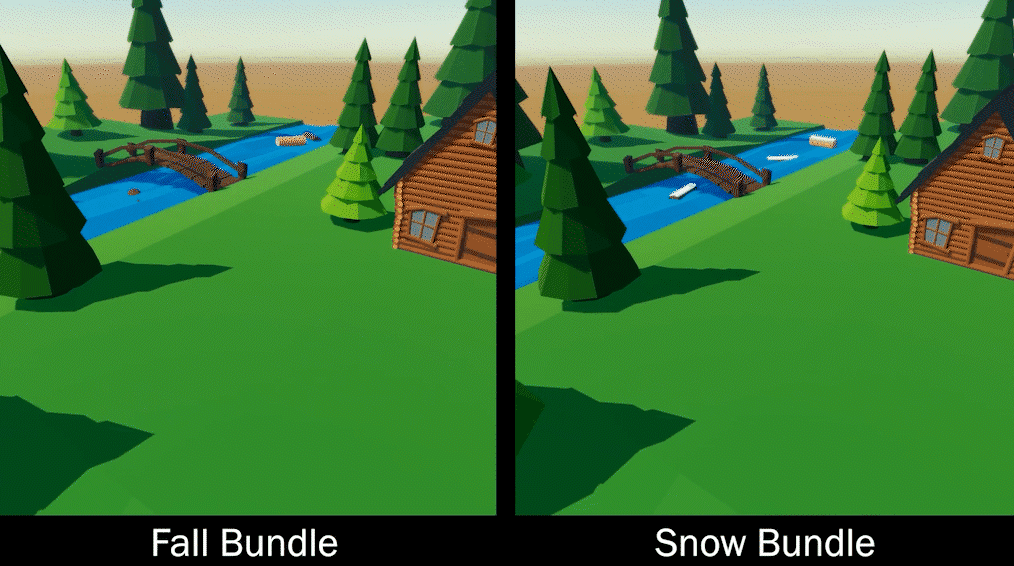
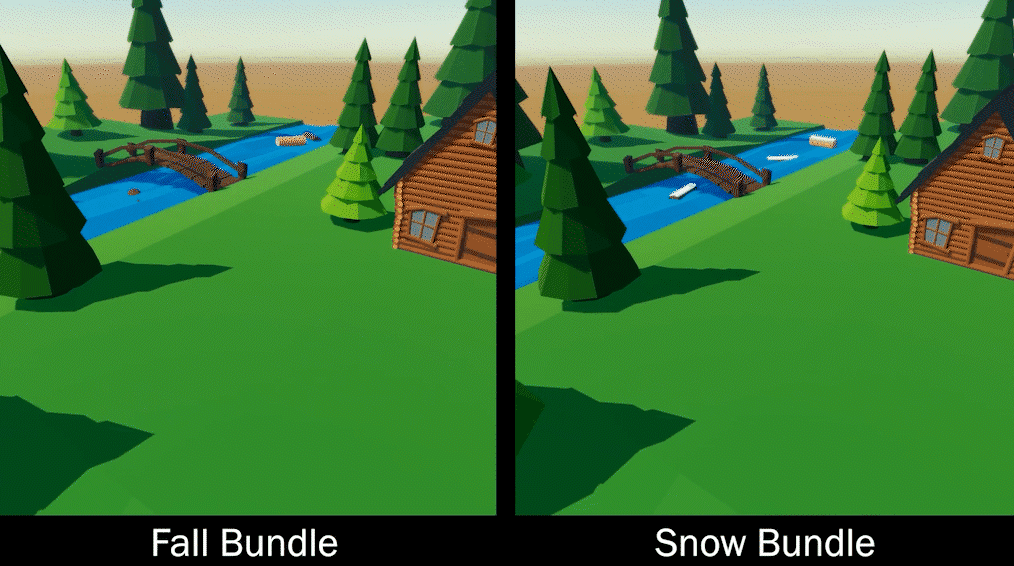
Jul 2, 2021
Stream content from a remote catalog with Addressables
Expand on your Addressables knowledge by configuring it to read from a remote catalog hosted on Cloud Content Delivery. Swap between different CCD Releases to see the impact on your game in real time.
Read More


Apr 27, 2021
Create a health bar that hovers over the player with UI Toolkit
This tutorial will teach you how to create a health bar that hovers over the player and enemies in UI space.
Read More
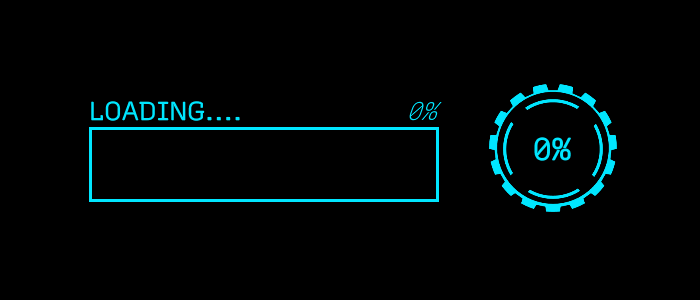
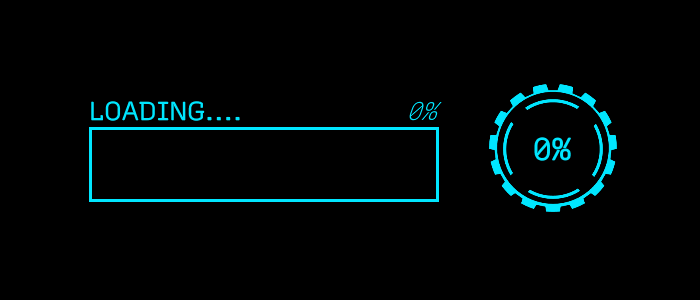
Mar 19, 2021
Animate runtime progress bars with UI Toolkit UI Toolkit
Learn how to animate UI Toolkit runtime elements by creating two in-game progress bars.
Read More


Nov 16, 2020
Get started with Behavior Trees
Gain fundamental knowledge of how a behavior tree works by writing an AI that will pick up all objects
Read More


Jul 5, 2020
Implementing touch with Input System’s Enhanced Touch API
Place a 3D model by dragging it off the UI and dropping it into the world, move the camera by dragging one finger and zoom the camera by pinching two fingers.
Read More
Oct 10, 2023
Shatter Glyph Customization
Customize your champion with major and minor glyphs
Read More
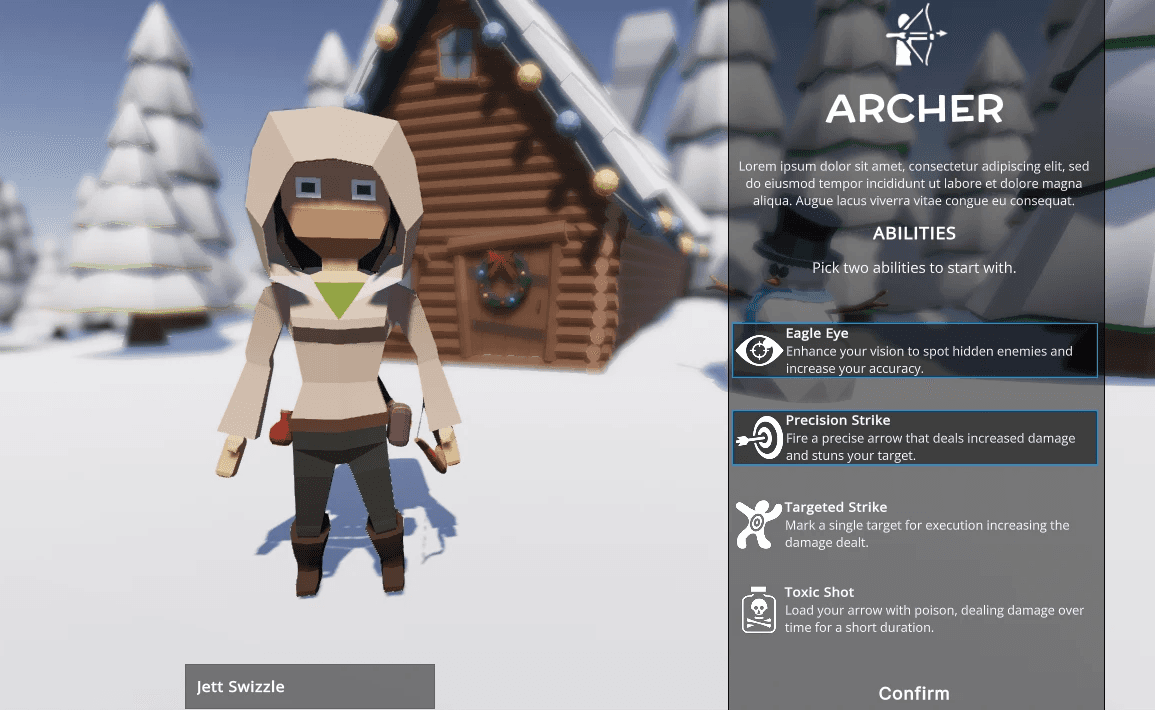
Feb 23, 2023
Improve retention by storing player data in the cloud
Read, write, and validate player data using the free tier of Unity Gaming Service’s Cloud Code and Cloud Save products.
Read More
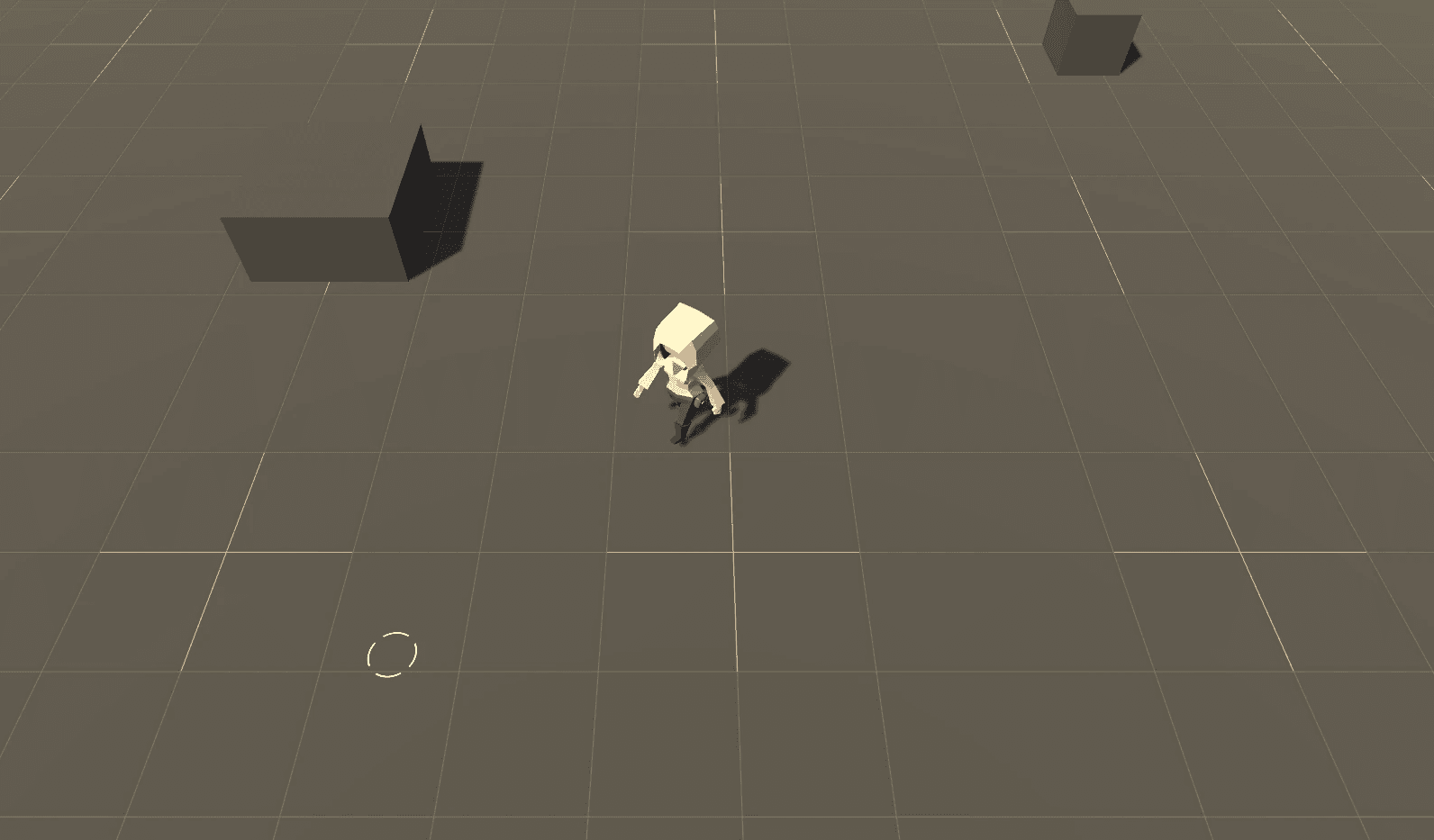
Jun 24, 2022
Point to click movement with the new Input System & Cinemachine
Use the new input system to move a single character around the scene, having them dodge obstacles and alternate between walking and running.
Read More

Apr 17, 2022
Use style transitions to animate a menu with UI Toolkit
Learn how to use style transitions to animate your UI Toolkit user interface in Unity.
Read More
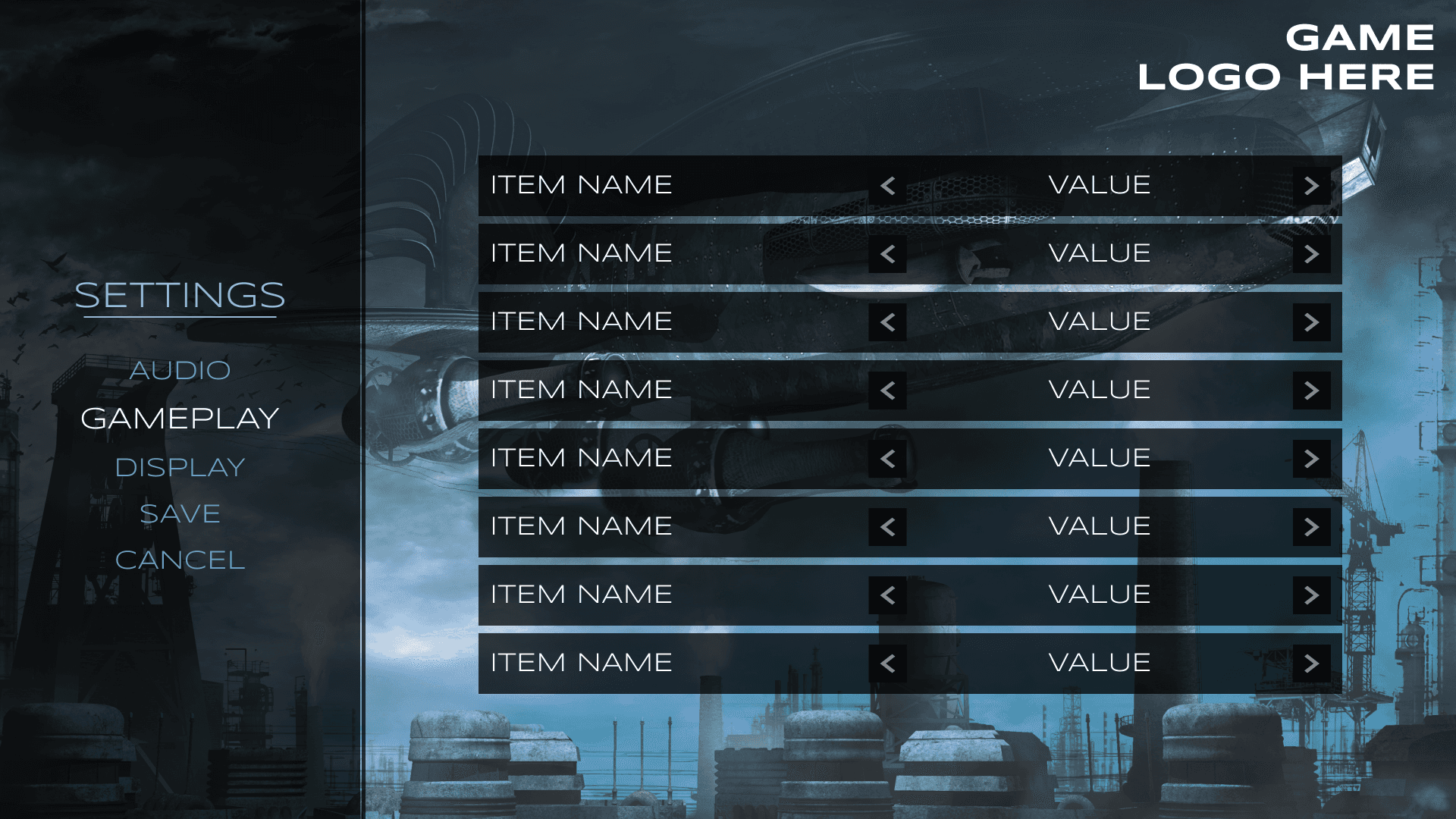
Feb 20, 2022
Design an interactive game UI with Figma
Learn the fundamentals of Figma while creating two screens. By the end you will have enough knowledge to quickly prototype your own designs!
Read More
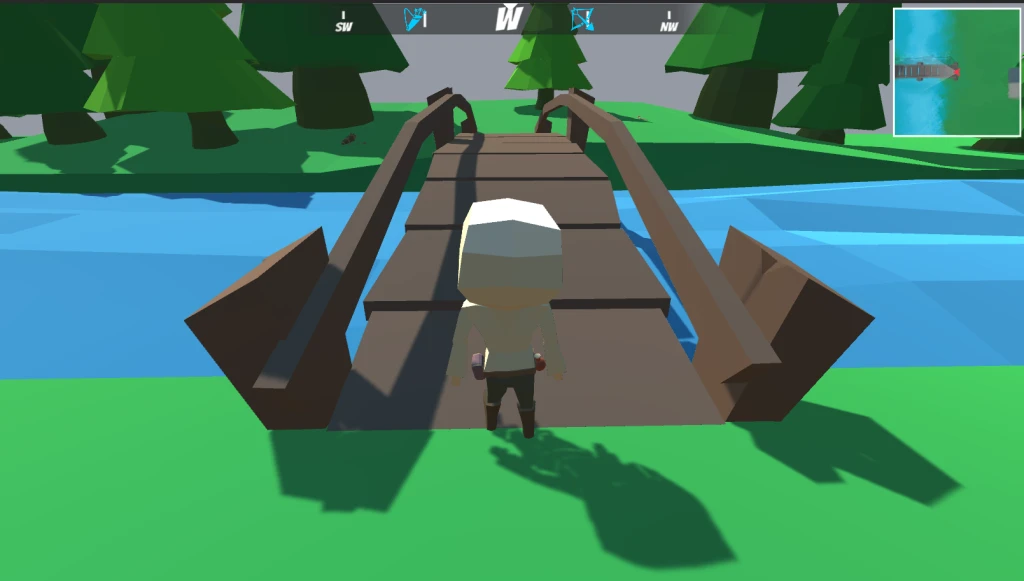
Nov 28, 2021
Create a map system with UI Toolkit
Learn advanced UI Toolkit techniques such as complex selectors, animations, and more, while creating a map system for your game.
Read More

Nov 12, 2021
Create a compass and objectives with uGUI
Keep players engaged with a compass that features key objectives around the world for them to complete.
Read More
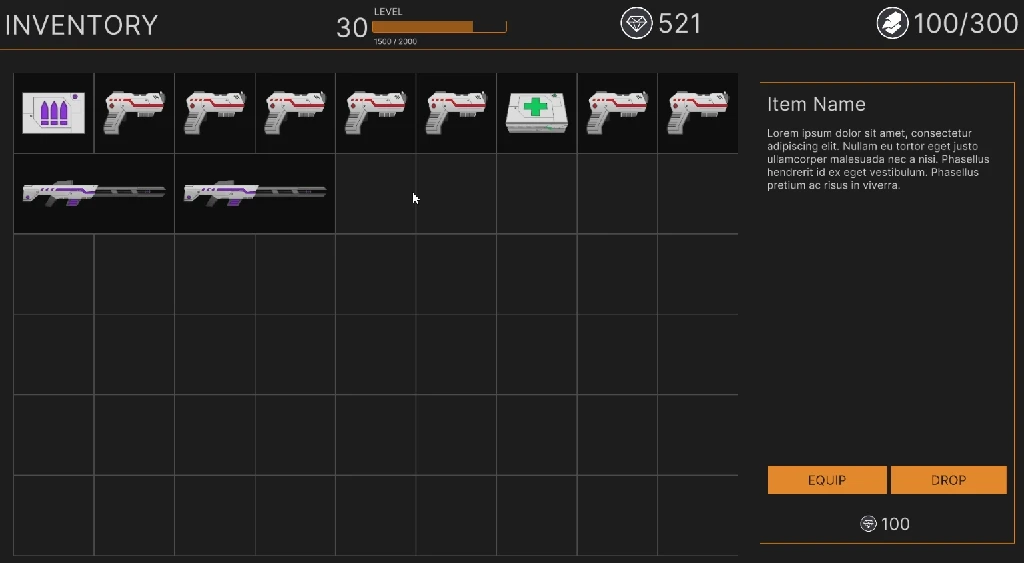
Sep 19, 2021
Code the grid based inventory system
Learn the basics of interacting with UI Toolkit from C#, including creating elements, registering mouse events, and more.
Read More

Sep 2, 2021
Design a grid style inventory window with UI Toolkit
Learn how to design a grid style inventory where the player can sort items by size.
Read More
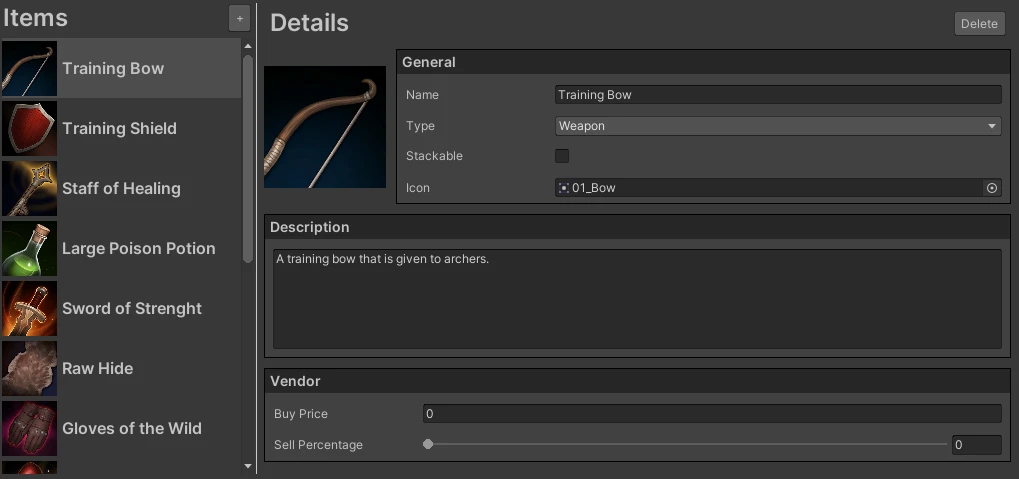
Jul 26, 2021
Create an item management editor window with UI Toolkit
Learn the fundamentals of ListView, ObjectPicker, and scriptable objects by creating an editor tool with UI Toolkit. Read More
Read More
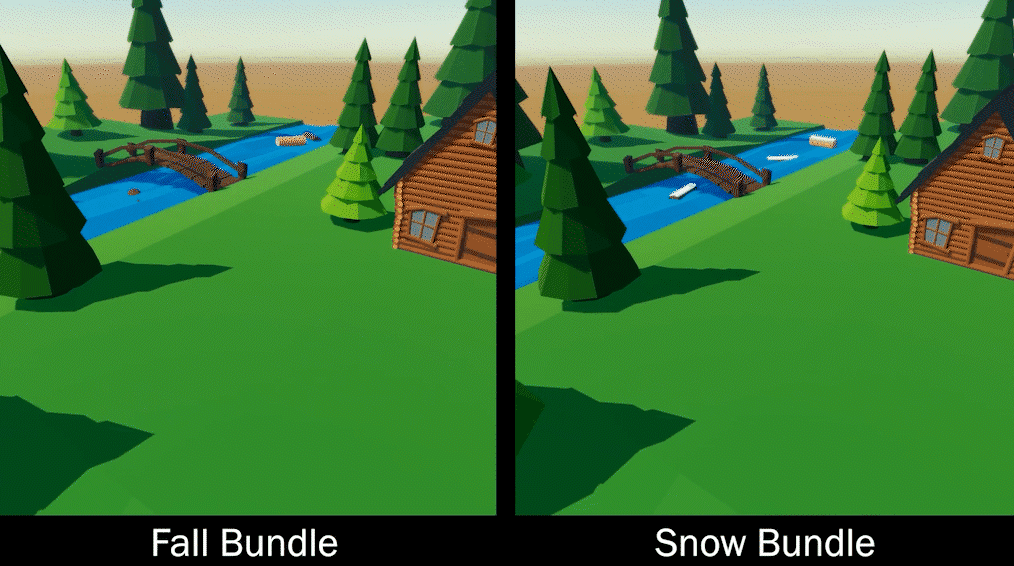
Jul 2, 2021
Stream content from a remote catalog with Addressables
Expand on your Addressables knowledge by configuring it to read from a remote catalog hosted on Cloud Content Delivery. Swap between different CCD Releases to see the impact on your game in real time.
Read More

Apr 27, 2021
Create a health bar that hovers over the player with UI Toolkit
This tutorial will teach you how to create a health bar that hovers over the player and enemies in UI space.
Read More
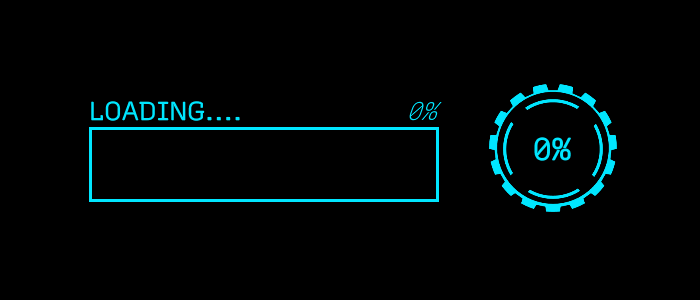
Mar 19, 2021
Animate runtime progress bars with UI Toolkit UI Toolkit
Learn how to animate UI Toolkit runtime elements by creating two in-game progress bars.
Read More

Nov 16, 2020
Get started with Behavior Trees
Gain fundamental knowledge of how a behavior tree works by writing an AI that will pick up all objects
Read More

Jul 5, 2020
Implementing touch with Input System’s Enhanced Touch API
Place a 3D model by dragging it off the UI and dropping it into the world, move the camera by dragging one finger and zoom the camera by pinching two fingers.
Read More
